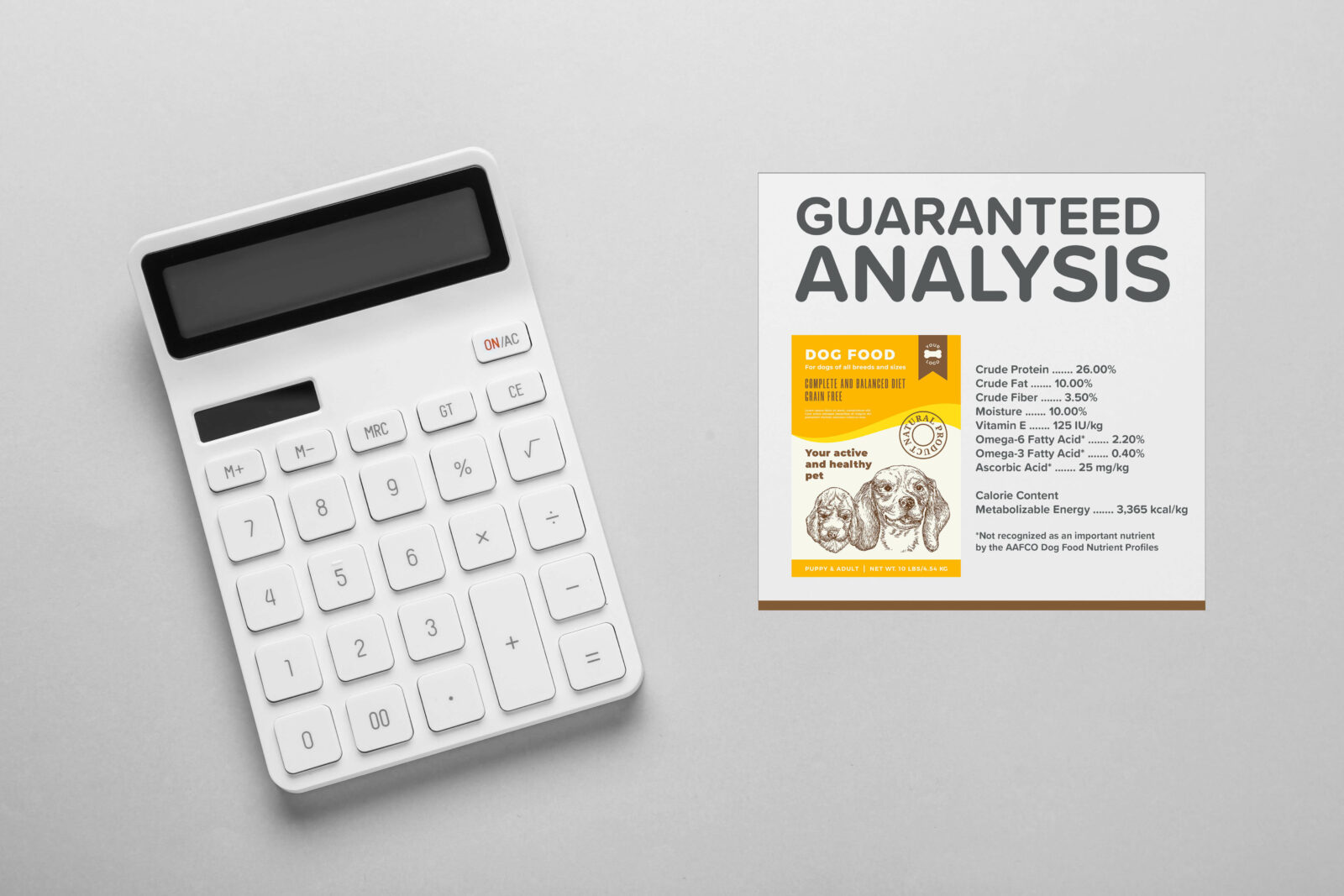Blog, General dog nutrition
Dog Food Nutrient Converter – Easily Compare Diets
If you feed a commercial diet, you might want to compare two foods side by side. Or perhaps you’re wondering whether your dog’s diet contains too much, too little, or just the right amount of a specific nutrient — for example, if your dog requires a low-fat dog food or a low-phosphorus diet.
So, naturally, you check the dog food label. You might look at the percentage of protein, fat, or phosphorus and use that to decide which food is “better” for your dog.
The problem is, label numbers are often given in percentages on an “as fed” basis – meaning the food exactly as it is in the bag or can. Percentages alone can be misleading without context because they don’t account for differences in water content or calorie density between foods.
Example – Why a Lower Percentage Might Not Mean Less Nutrient
Let’s say you’re looking for a low-fat dog food and comparing two diets. Food A lists 9% fat, and Food B lists 18% fat. You might assume the first one is clearly lower in fat – but that’s not necessarily the case.
If Food A is also lower in calories, your dog will need to eat more of it to meet energy needs — which means they’ll also be consuming more fat overall. In this case, the food with the lower percentage might actually deliver a higher amount of fat per calorie.
The Solution
When comparing foods and looking at labels, it’s much more useful to convert all nutrient amounts to the same units per 100 kcal
This apples-to-apples approach lets you accurately compare different diets, whether they’re commercial dry or wet, or homemade.
For NRC-balanced homemade diets, this is straightforward, as whoever provided your recipe should also have given you a complete nutrient breakdown.
For commercial diets, it’s trickier, and I often see owners choose a food based on misleading label figures.
There is a formula to calculate this, but to make it easier, I have created a dog food nutrient converter that does the maths for you.
All you need is:
1. The calorie content of the food (kcal/kg), which should be on the label or the manufacturer’s website.
2. The nutrient amount on an “as fed” basis for the nutrient(s) you’re interested in (e.g., phosphorus, protein, fat, copper etc.).
Once you enter these figures, you’ll see exactly how two diets compare.
Dog Food Nutrient Converter
Let’s Walk Through an Example:
Guaranteed Analysis:
Protein: 23.5% – Fat content: 12% – Crude ash: 7% – Crude fibres: 3% – Omega-6: 1.8% – Omega-3: 1.2% – Calcium: 1.1% – Phosphorus: 0.8% – Vitamin E: 150 IU – Vitamin D3: 1800 IU – Metabolisable energy: 3590 kcal/kg
To compare protein, simply choose ‘percentage %’, then enter ‘3590’ (kcal/kg) and ‘23.5’ (%) into the converter. It will show you the amount of protein per 100 kcal, so you can easily compare it with other diets. In this case, the diet contains 6.55 g protein per 100 kcal.
This simple converter can make all the difference when comparing foods — especially for dogs with specific dietary needs. Bookmark the page and share it with others who might benefit.